Infinix XClub App Tutorial
The Xclub App is a dedicated Android Application designed to help users to access the official Infinix forum. Here is a simplified tutorial that will help you to quickly get familiar with the Xclub App.
Sign In
The Xclub App works best when you have signed in to the application. This is mainly because some types of content require an Xclub login in order for you to view.
On the extreme top right corner, you will see an avatar, tap on it. You can choose to login using email, Phone number, Facebook and Twitter.
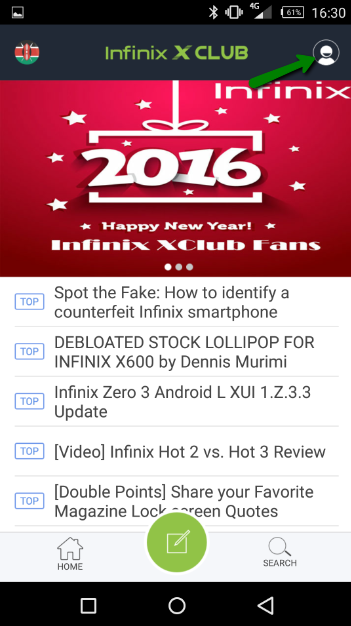
If you do not have an Xclub account, you can sign up using the same platforms. Once you have logged in, tapping on your Avatar will provide a menu that allows you to Check In, Access your Messages, Personal Settings.
You Xclub ID is the same that you will use on the other different Infinix App such as Xtheme and Xcloud.
Choose Location
Xclub is available in 13 countries. You therefore have to select your country of residence in order for you to get content tailored for your country.

Latest Posts
The first threads you see, are the pinned threads. Pinned threads are curated by Xclub Moderators and they provide official updates from Infinix and info about other trending topics on the Infinix forum.

Commenting on a thread
Anyone with an Xclub account can comment on any thread. Feel free to provide feedback to the original poster and also interact with other Xclub fans.

Rating Posts
While inside a thread, tap on the menu button (three small buttons) then on score to rate the threads that you have read on the Xclub. Rating threads will help other Xclub users discover great content.
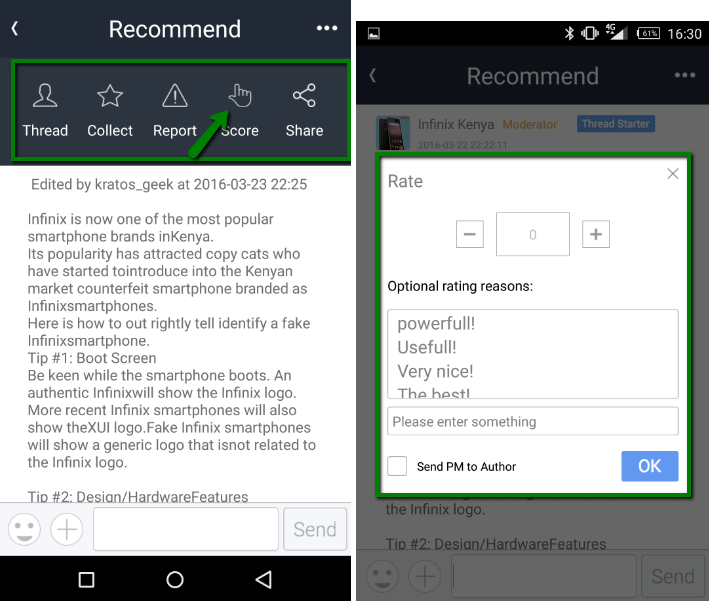
Sharing Posts
Did you just read a thread that you totally love and think your friends will also love? Why don’t you share it! Tap on the menu button (three small buttons), then share the thread to platforms such as Facebook, Twitter, WhatsApp, Email, Messages or simply copy the link to the clipboard.
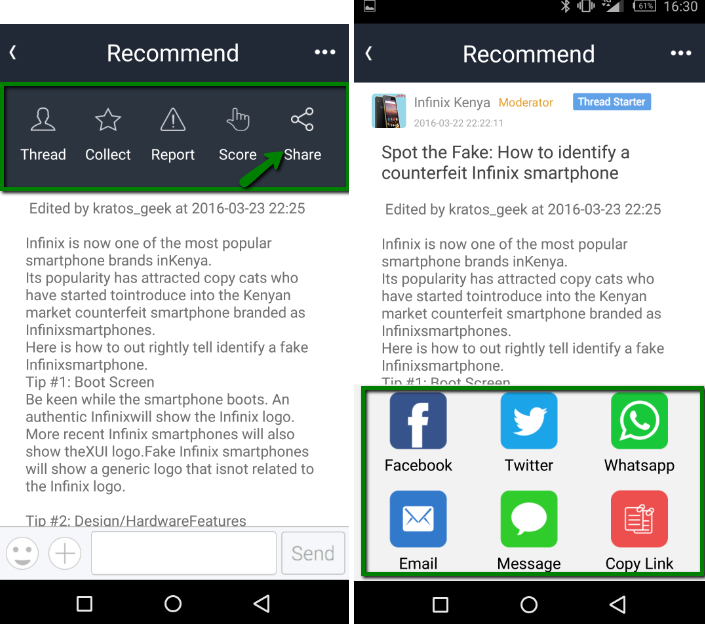
Publishing a Post
Are you ready to publish your first thread? Awesome!Publishing is very easy, go to the Xclub App home page, tap on the ‘Add Post’icon, write the title, type your text, select country, add photo(s) and tap on Publish.

You can download the XClub app from Playstore if you have not done so already. Welcome to the community!


Odira , I was interested in buying infinix zero 3 but I met a friend who is already using it and found that the camera is not Sharp.
What could be the reason for this?
Hello Jane, the Zero 3 I know has a very good camera. You are probably not focusing the camera before snapping.
Though Zero 3 support auto focusing, but you can focus the camera manually by touching on the screen of the phone before snapping.
how can i get infinix zero 3where my location not in the list? i am from malaysia .
Kindly check online stores in Malaysia or any online store that can ship to Malaysia.
hi i woul like to ask about my phone infinix note 2 when i change the sim card and open it the privacy passcode appeared i dont know why is it appeared i buy in lazada Philippines
please can you help me? its already two months on when i buy it until now
Probably the new SIM is protected with passcode. Is it the same with other Sims?
Hello,
I have a problem with my infinix note2, the screen become black, time is visible on the top, i cannot dial, but if someone calls me it is ringing.